Automatic User Deprovisioning
Introduction
The Enable Automatic User Deprovisioning feature pushes user access changes from KaseyaOne to vPenTest when users get disabled or deleted.
Enabling automatic user deprovisioning will reduce the manual process of disabling or deleting users in vPenTest when they get disabled or deleted in KaseyaOne.
This feature provides you with the following benefits:
-
vPenTest users will be automatically disabled or deleted when they are disabled or deleted in KaseyaOne.
-
If a KaseyaOne user loses access to vPenTest by removing it from an access group, their vPenTest user account will be deactivated.
-
When a user is deleted in KaseyaOne, the same vPenTest user will also be deleted.
Prerequisites
-
You must be an admin or the primary point of contact for vPenTest and master admin in KaseyaOne and have valid login credentials. If you don't have one, contact your administrator.
-
The Enable Log In with KaseyaOne toggle must be activated, and an active mapping must be done with a KaseyaOne account.
Enable Automatic User Deprovisioning for vPenTest
To enable Automatic User Deprovisioning for vPenTest, do the following:
NOTE A prerequisite to enabling this feature is to enable Unified Login with KaseyaOne — refer to Enable Log In with KaseyaOne for vPenTest.
-
Log into vPenTest.
-
Click on Global Settings in the left navigation menu and select the KaseyaOne tab.
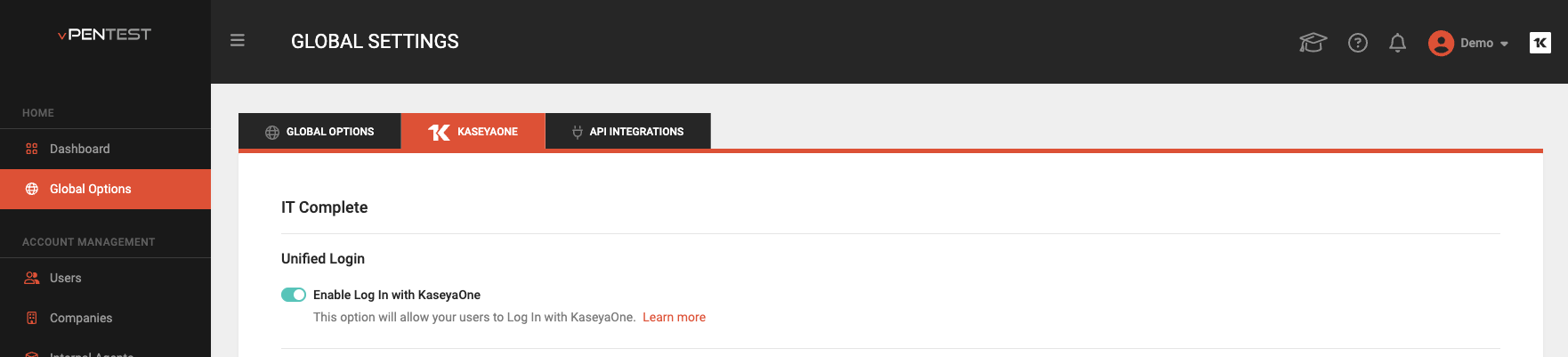
-
Under the Automatic User Deprovisioning section, turn on the Automatic User Deprovisioning toggle.
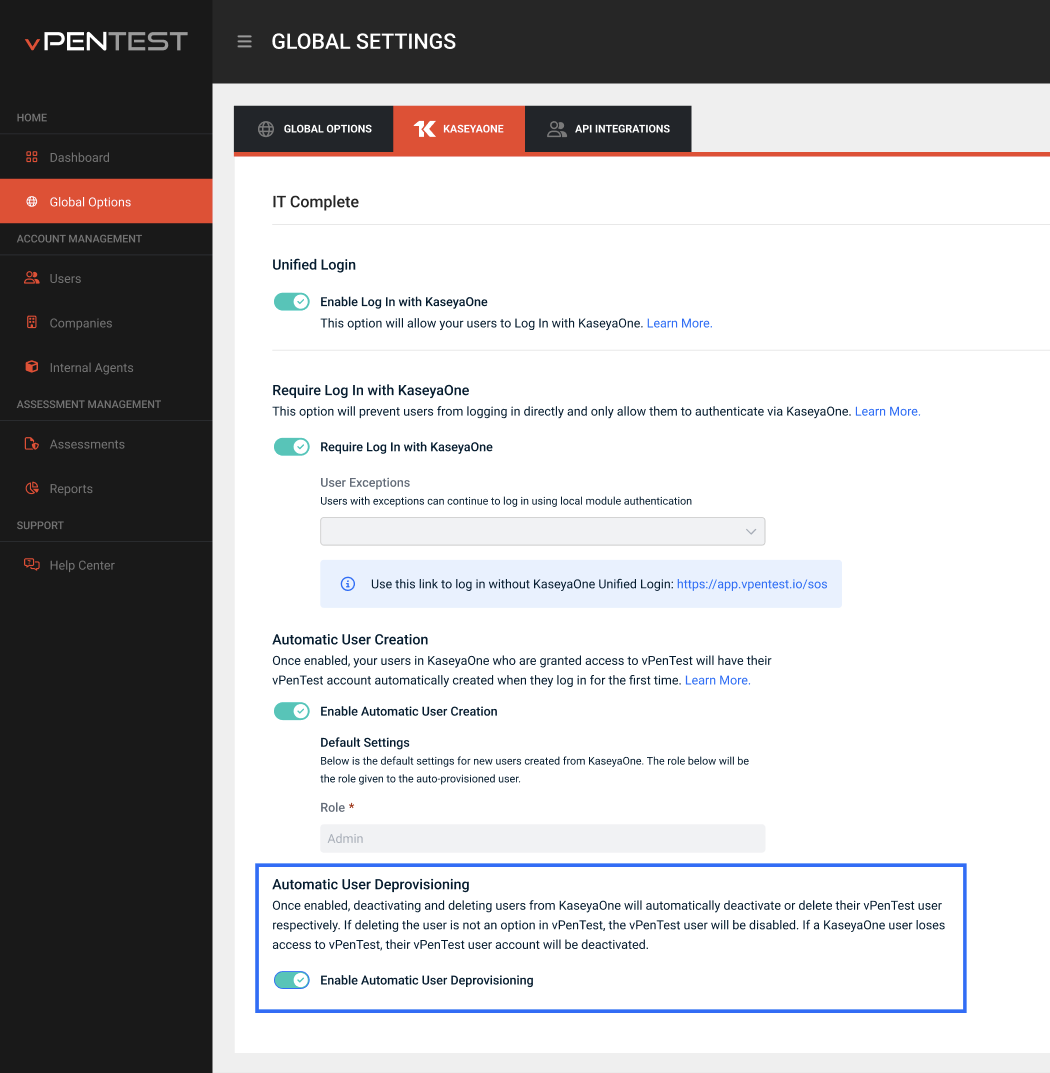
-
When a user created in KaseyaOne is deactivated or deleted, that user will now be deactivated or deleted in vPenTest.
For more information, refer to KaseyaOne Help.



